Discover the Baqueira Beret app and enjoy the Baqueira spirit to the full
Enjoy the Baqueira spirit with the Baqueira Beret official app..
The Baqueira spirit is a lot more than just slopes and snow. With the new Baqueira app, available for iOS and Android, we aim to help you enjoy your Baqueira Beret experience to the full.
What you can do with the Baqueira Beret app:
-
 Webcams
Webcams
Get access to the Baqueira Beret webcams located in the four different sectors of the resort. The best images of the resort in real time on your smartphone. -
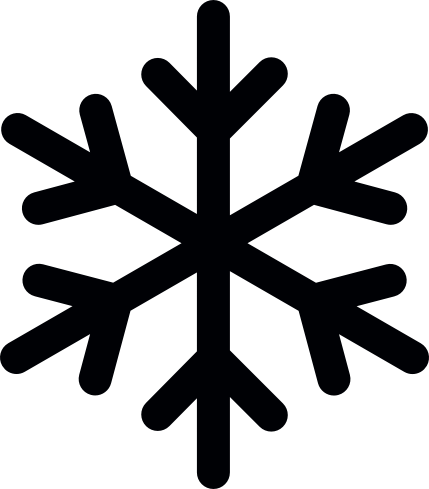 Weather
Weather
The quickest way to get the latest weather update in an instant. Consult information about temperature, snow quality and state of the sky, visibility and wind. -
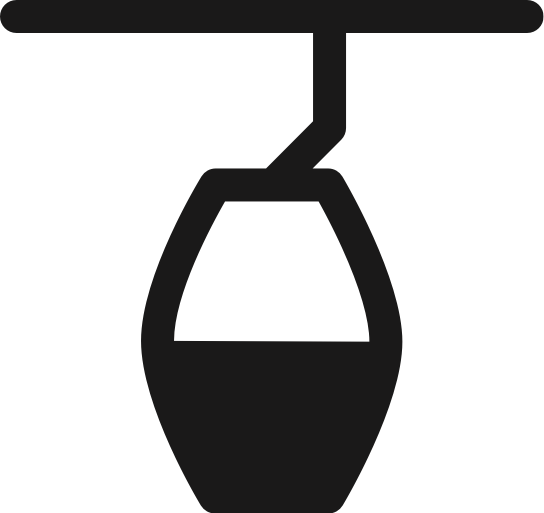 Snow and ski lift reports
Snow and ski lift reports
Discover the best places to enjoy your day out in the snow. Which slopes are open, closed or groomed? Which ski lifts are running? What is the capacity of the resort’s car parks? Do any areas need chains to be reached? All the latest information straight to your smartphone. -
 3D Map New for 20/21!
3D Map New for 20/21!
New for the 20/21 season. Use our spectacular 3D map to discover all the far corners of the resort. Navigate with a bird’s eye view over your favourite slopes and mountains. What’s more, you can consult the state of the slopes and ski lifts in real time, as well as the resort’s sales points and restaurants. -
 Recharge your BaqueiraPASS quickly and conveniently New for 20/21!
Recharge your BaqueiraPASS quickly and conveniently New for 20/21!
Synchronise your BaqueiraPASS private area on your smartphone, and recharge your BaqueiraPASS easily and quickly. It’s also simple to consult and manage your profile. -
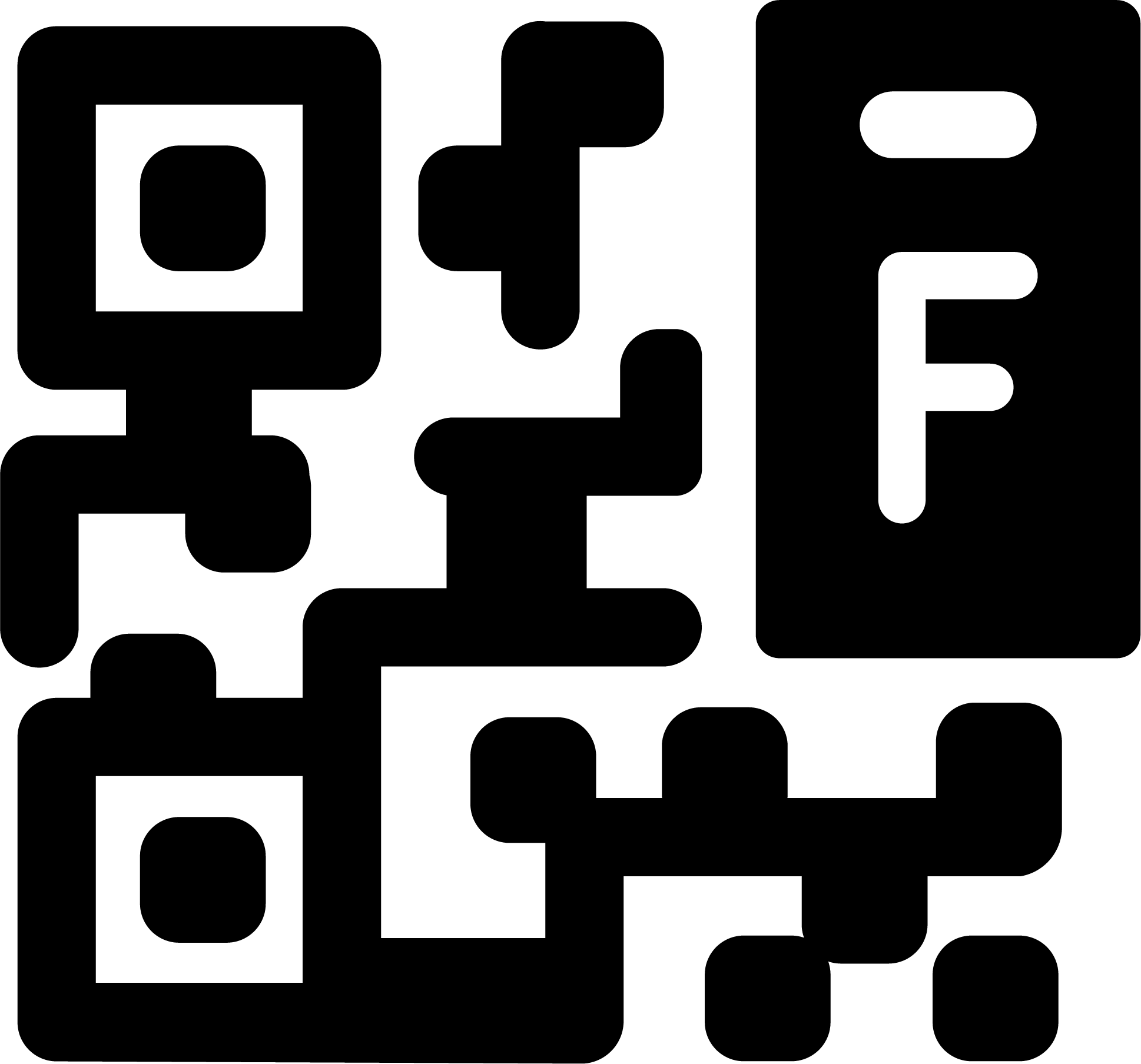 Recharge several Baqueira Tickets at the same time New for 20/21!
Recharge several Baqueira Tickets at the same time New for 20/21!
You can now use our QR code scanner in the app to recharge several Baqueira Tickets at the same time – perfect for families and friends. Simply scan your BaqueiraTickets, and enjoy your day on the slopes. Easy and convenient without having to queue at the ticket office! -
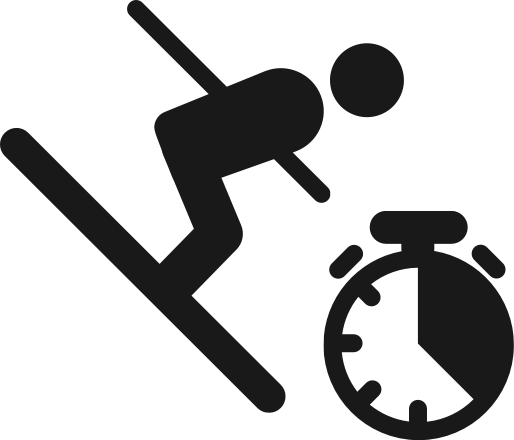 Ski Track New for 20/21!
Ski Track New for 20/21!
Record your descent in Baqueira Beret! Now you can use the app to record your descents on the slopes, and view your track on our 3D map, which offers other information of interest such as your descent time, gradient and distance. Service available for BaqueiraPASS clients. -
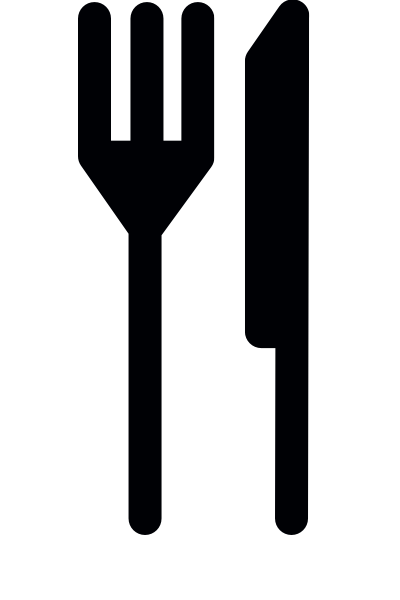 Restaurants
Restaurants
Discover the nearest restaurant with the Baqueira app, get information about opening times, locations and what’s on the menu. -
Book a table at your favourite restaurant New for 20/21!
As a BaqueiraPASS client, you can book a table at the restaurant of your choice at the resort easily and quickly. Select your restaurant, the day, time and number of diners – your only worry will be what to choose on the menu. -
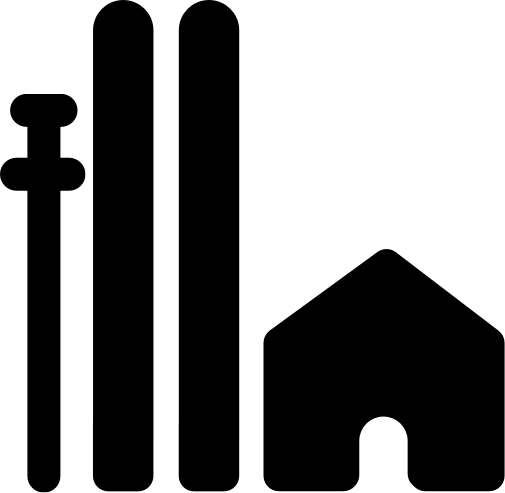 Ski Service
Ski Service
Find your nearest Ski Service shop, and consult opening times and services. This season you can also use the app to reserve your equipment. -
 SOS
SOS
The Baqueira app also looks after your safety. By tapping the SOS button, you can send information about your location to the resort’s safety team and automatically call them automatically. -
 News and events
News and events
Keep updated about the resort’s news and discover all the events that are taking place in Baqueira Beret. -
 Radio Aran
Radio Aran
Tune in to Radio Aran wherever you are by connecting directly from the app and get up to the minute news about Baqueira Beret.
Exclusive BaqueiraPASS services
One of the many advantages of being a BaqueiraPASS client is that you get exclusive access to the Baqueira Beret app. With it, you can recharge your BaqueiraPASS even faster, book a table reserved exclusively for the app’s clients at one of the resort’s restaurants, or record your descents and see them on our 3D map.
Not a BaqueiraPASS client?
Differences between Basic user and BaqueiraPASS user
| Basic user | BaqueiraPASS user | |
|---|---|---|
| BaqueiraPASS access | ✘ | ✔ |
| BaqueiraPASS recharge | ✘ | ✔ |
| Ski track | ✘ | ✔ |
| Restaurant bookings | ✘ | ✔ |
| Weather | ✔ | ✔ |
| Webcams | ✔ | ✔ |
| Snow and ski lift reports | ✔ | ✔ |
| 3D map | ✔ | ✔ |
| Restaurants and bars | ✔ | ✔ |
| Ski Service | ✔ | ✔ |
| Radio Aran | ✔ | ✔ |
| News and events | ✔ | ✔ |
| Direct link to Baqueira travel agency | ✔ | ✔ |
| SOS | ✔ | ✔ |
-
How do I log in using my BaqueiraPASS?
- Open the Baqueira app
- Tap on the My Profile icon located at the bottom right of the app.
- Tap on “Log in with your BaqueiraPASS” if you are already a BaqueiraPASS client. If you are not yet registered, tap the ‘Register’ button.
- Enter the email address that is linked to your BaqueiraPASS account, and your BaqueiraPASS number (including the letter).
- Consult your email inbox, where you should have received a validation email with a link, and click on “Validate email address”.
- Once back at the app, tap the button “I have validated my email address”.
- You are now successfully logged in and can enjoy all the advantages of being a Baqueira client.
-
How do I recharge my BaqueiraPASS?
You only have to recharge your BaqueiraPASS once every season by going to your BaqueiraPASS private area, which will be synchronised in the app.
- Once you have completed the steps in point 1, you can recharge and manage your BaqueiraPASS private area.
- Tap on the “BaqueiraPASS” icon on the app’s home page.
- Go to the inbox of the email that is linked to your BaqueiraPASS, where you should have received an automatically generated confirmation email.
- Validate your BaqueiraPASS account in your email.
- Go back to the app and refresh the page to access your BaqueiraPASS app.
-
How do I make a booking in a restaurant in Baqueira Beret?
- Log into the app by following the steps as in point 1.
- On the home screen, choose the category entitled ‘Restaurants’.
- Select the restaurant you want to book.
- Tap on the “Book table” button, which you can find at the bottom of the page.
- Select the number of people, day, time and confirm your reservation.
- You will receive an email in the account linked to your BaqueiraPASS account with confirmation of your booking.
- Any changes you want to make to your reservation must be made by contacting the restaurant directly via telephone. Changes cannot be made via the app.
-
How do I record a ski run using Ski track?
- Log in to the app by following the steps in point 1.
- Select the SkiTrack icon on the home page
- Before starting your descent, make sure that the GPS icon is green.
- Tap the start button
- When you have finished your descent, you can save your recording. If you make a stop, you can pause the recording and start it again when you continue.
- Make sure you save your recording.
-
The information on the app isn’t updated.
The app is programmed so that all data is automatically updated regularly.
If this doesn’t happen for any reason, we recommend the following action:- Refresh the home page by sliding your finger downwards on your smartphone screen.
- If it still doesn’t update, close the app and then reopen it.
-
The app closes immediately on opening
- Check you have the latest version of the Baqueira Beret app in Apple Store or Google Play.
- Check the software on your mobile is up to date.
